QuickBooks Online Review | What Does My Accountant Say?
Editor’s note: I use QuickBooks Online to handle the accounting for my blog and conference business. I turned to my accountant, Brad Case of Taylor & Associates, who uses it every day on my behalf, to provide a quick review for anyone interested in using it. Here’s Brad…
Running your successful business can be very challenging. Making the sale, providing the service, and/or producing the product can (and should) consume you and your staff’s day.
This leaves little room for you to track expenses/income and put together a payroll. You need the accounting and bookkeeping to be as easy as possible. Especially when tax season rolls around.
This is where QuickBooks comes in. Intuit’s QuickBooks has set the standard for accounting software for years and is the best selling accounting software.
QuickBooks comes in two versions, online and desktop. Both give you robust accounting features but the desktop version can only be downloaded to one computer while the online version can be accessed anywhere there is an internet connection.
QuickBooks Online is an affordable way to manage your small business accounting. It offers features such as expenses and receipt tracking, bill management, estimates, and invoicing. Access all of your bookkeeping, taxes, and reporting needs from anywhere with an internet connection.
About QuickBooks Online
You’re probably at least familiar with the well-known QuickBooks program, which has been a beloved fixture of the business accounting industry for many years.
Here’s a quick video (less than two minutes) that will give you a better idea of how QuickBooks can help you run your business efficiently:
frameborder=”0″ allowfullscreen=”allowfullscreen”>
Since this program is part of the QuickBooks Online suite of internet programs, you can use it anywhere you have Internet access. Use it at your family or friend’s house, in another state, a restaurant or hotel with Wi-Fi, or your laptop on your bed if you have Wi-Fi there, or even on your smartphone or device.
That can help you stay on top of small details because you can handle them when you think of them, rather than have to wait until the next time you’re in front of your computer.
It can be accessed from your computer, your phone, or a tablet which makes it convenient when you have a team. You can also share details of your business finances with your accountant and makes it easier to stay organized.
Get started with QuickBooks Online here.
How Does QuickBooks Online Work?
When you sign up with QuickBooks Online, you start by linking your bank accounts to the program.
This allows QuickBooks Online to automatically pull your transactions into the software. All transactions sit in a holding area while they wait for approval from you. Once you have approved the transaction it is added to your actual books. From there, you can categorize your transactions.
Depending on your business, your initial categorization may take a little time. But it will make tax season much easier since you will not have to reorganize your transactions. QuickBooks also learns your transactions as you go. For example, it will learn that charges from Home Depot are always categorized as supplies and charges from 7-11 are always gas.
In addition, you can create Transaction Rules that will help to pre-categorize certain regular transactions. The transaction will still wait in the holding section for your approval, but it will be categorized correctly and you can just click “Add.”
There is also a mobile app that works with iPhone, iPad, and Android phones and tablets to make it easy to keep tabs on your business.
If you have QuickBooks Desktop and would like to switch to the online version, Intuit makes it easy. They copy the data from your desktop version and add it online. However, you won’t be able to sync the two versions. So, once you make the switch you’ll want to start using the Online version right away.
Related: 23 Unique Business Ideas (That You Can Start Today!)
Use QuickBooks Online On-the-Go
One of the things that makes QuickBooks Online shine is the on-the-go features included with the smartphone app. For instance, the program lets you instantly track and organize expenses right from your phone.
You can sort your business spending with a swipe, making expense tracking far easier and more fun. You can also connect to apps you already use for seamless integration with the tools already in your financial toolbox. Another timesaving smartphone and tablet feature is the ability to organize receipts by snapping photos of them.
The program enters the transaction information for you and automatically matches and categorizes expenses from the receipt. It then stores and organizes the photos of the receipts so you’ll be ready for tax season.
Creating and sending invoices is also effortless with the app. You can generate invoices straight from your smartphone and keep tabs on any open invoices so you can send overdue notifications when necessary.
The app also notifies you when your invoice is sent, viewed, and paid, so you will never have to keep track manually of who owes you what.
Related: How to Track Your Expenses
QuickBooks Online Features
QuickBooks Online delivers a robust suite of features tailored to meet the needs of small businesses.
While the online version of QuickBooks is not as robust as the desktop version, it offers several great features. Where there are gaps, the software offers seamless integration with a number of apps to enhance functionality.
Since QuickBooks Online is cloud-based software, you can count on regular product updates.
What You Get with QuickBooks Online
Features available with the online version of QuickBooks:
- Bookkeeping made easy: Get automatic downloads and categorization by connecting your bank and credit card accounts. Enter transactions, record expenses, invoice customers, send reports and more–from anywhere.
- Bank reconciliations: Easily reconcile bank accounts and transactions in your accounting records.
- Sales tax: Get automatic downloads and categorization by connecting credit card and bank accounts. Use the integrated calculator to add sales tax for thousands of states, cities, and counties from the QuickBooks database.
- Expense tracking: Track business expenses through online accounts or by taking photos of receipts. All data syncs instantly across your phone, computer, and tablet.
- Receipt tracking: The built-in receipt scanner helps you track and organize your expenses. All receipts are stored as digital files for documentation come tax time.
- Bill management: QuickBooks Online helps you track and organize your bills and due dates. If you have the Advanced version you can also use QuickBooks Online to pay your bills
- Reporting: Run profit & loss reports, review your balance sheet, generate cash flow statements, and much more. QuickBooks Online comes with more than 50 built-in accounting and business reports. The Simple Start and Essential versions can run basic reports. The Plus and Advanced version can run more advanced reports.
- Generate estimates: Create estimates for clients and view estimate status. Save time by duplicating a previous estimate or using a template. Seamlessly convert estimates to invoices for added convenience.
- Invoice clients: Invoice clients and get paid quickly with built-in payment processing. Clients can pay with a credit card, bank transfer, PayPal, and more. QuickBooks automatically records the payment and transfers the money to your connected bank account.
- Progress invoicing: If a project takes weeks or months, use QuickBooks online to bill incrementally and accept payments throughout the duration. Split an estimate into multiple invoices based on project milestones, stages, and so on.
4 Versions of QuickBooks Online
Four different versions are available for QuickBooks Online. The versions, going from limited options to unlimited options, offer the right price point and services to fit your needs.
Simple Start
This version allows one user to customize and send invoices, track income and expenses, create and manage estimates, capture and organize receipts, and prepare and print 1099 forms for independent contractors.
Essentials
In addition to the features you get with Simple Start, Essentials also allows you to manage bills and track your time. Essentials Online allows up to three users, giving you the option of seamlessly sharing information with an accountant or allowing employees to have secure and specific access to features.
Plus
In addition to all of the Essentials features, Plus also allows you to track project profitability (a new capability added this year) and track your inventory. Plus Online allows for up to five users. This is the most popular tier for QuickBooks Online.
Advanced
The highest level of QuickBooks Online is designed for larger businesses, allowing up to 25 user licenses. It comes with all of the features of Plus and the ability to import hundreds of invoices at one time, create dynamic, presentation-ready reports, and get deeper insights. You can also control who can and can’t see your sensitive data and get help from a dedicated customer success manager.
Get started with QuickBooks Online here.
What to Expect From Each Tier
- You can add payroll functionality to any of these options. Payroll functionality ranges from the bare essentials with the Core Payroll option, to the Premium Payroll service that offers automated payroll solutions, to the Elite Payroll plan that backs your automated system with Quickbooks’ Tax Penalty Protection and certified HR support. The price for payroll functionality includes a monthly fee plus an affordable fee per employee per month.
- Additionally, Online Essentials, Plus, and Advanced all give you more reporting functionality compared with Online Simple Start.
- With Online Simple Start, a bill cannot be created and managed. You also can’t create an estimate. But you can create invoices and manage your customers.
- With Online Simple Start and Online Essentials you cannot track inventory. But with Online Plus and Online Advanced you can.
- Finally, you can track, prepare, and print 1099’s with all tiers.
Cost
QuickBooks Online has a different pricing structure than QuickBooks Desktop. While the desktop version comes with a one-time fee that allows you to download the program to your computer, the online version comes with a monthly subscription. Prices on each of the above tiers can vary based on the occasional promotional discount, although you can try before you buy with a free 30-day trial of the Online Plus option.
QuickBooks online pricing is currently as follows:
- Simple Start: $25 per month
- Essentials: $40 per month
- Plus: $70 per month
- Advanced: $150 per month
You can opt for a 30-day free trial and you will be billed the full amount of the level you selected once the period is over. Alternatively, you can opt to sign up for three months at a 50 percent discount.
You will need to choose the free trial or three-month discount offer–not both.
Introducing QuickBooks Live
New this year, Intuit has added QuickBooks Live to the Online offerings. This program pairs you with a remote team of professional bookkeepers. You can reach out to your bookkeeper with questions, and they “maintain, update, fix, reconcile, and categorize transactions in your books” throughout the month. When you reach the end of the month, your bookkeeping team will close your books for the month and send you a report to help you determine the financial health of your business. QuickBooks Live also offers a 100% Accurate Books Guarantee, so you know you’re getting great service.
While QuickBooks Live can take the headaches out of handling your bookkeeping, it doesn’t handle every single one of your financial tasks. For instance, QuickBooks Live does not run payroll for you. It also cannot do your taxes for you. However, using QuickBooks Live will make tax season much simpler, since you can bank on your books being ready for tax paperwork.
See Also: The Official PT Money Tax Preparation Checklist (Free Download)
QuickBooks Live costs $400 per month, but there is no contract or other obligation. You can cancel or change your service at any time. To make sure this is the right fit for you, QuickBooks offers a free 30-minute consultation to help you decide if QuickBooks Live will fit with your business’s needs.
Related: Small Business Finances: The Key Financial Pillars of Building a Start-Up
A Few Drawbacks
QuickBooks Online is not without its negatives. If the Internet is down or unavailable then QuickBooks Online cannot be accessed and therefore no work can be done. Sometimes even if the Internet is available QuickBooks Online servers can get overloaded and it cannot be accessed.
Additionally, if QuickBooks desktop is the only thing that you know, then a big learning curve is present in becoming accustomed to QuickBooks Online.
I’ve found that the speed of QuickBooks Online is dependent on your internet speed whereas QuickBooks desktop is generally fast no matter what.
It can be very frustrating with QuickBooks Online if they want to change something as far as functionality. You have no choice but to get used to it. For instance, payroll has to be done a certain way with little to no flexibility.
One other major downside that I’ve experienced is that QuickBooks Online will time out forcing you to have to log back in to continue with your work.
What I Like About QuickBooks Online
QuickBooks Online also has a lot of upsides. With QuickBooks desktop, a new version has to be bought and installed on your computer every year in order to keep up with the most recent software. In QuickBooks Online you don’t have to worry about that because it keeps up with it for you.
I also like that your accountant can access it anytime he wants with his own unique username and password to make the right changes. Direct deposit is free per employee in QuickBooks Online, but in the desktop version, it costs per employee.
One of my favorite features is that your transactions can be downloaded from your bank. All you have to do is verify it is going to the right account and you are done. You don’t have to go to your bank online and print a transaction list and enter each transaction.
It is also awesome that you don’t have to be confined to one place to do your bookkeeping; you can be anywhere anytime as long as Internet access is present.
See Also: 7 Business Ideas that Scale [Plus How to Scale Any Business]
Who Should Use QuickBooks Online
QuickBooks Online (vs Desktop) is for the business owner on the go who wants to pay a little bit each month instead of a large amount one time per year (desktop versions cost from $199 to $499).
It’s also for the owner who is on a remote job site and has a smartphone or laptop with Wi-Fi capabilities. The owner is able to complete the work and can make out an invoice right there.
QuickBooks Online is for the person who works on a variety of different computers that have internet access.
Finally, it’s for the person (like PT) who wants their accountant to look over their shoulder and make sure they are doing things right.
What’s been your experience with QuickBooks Online?







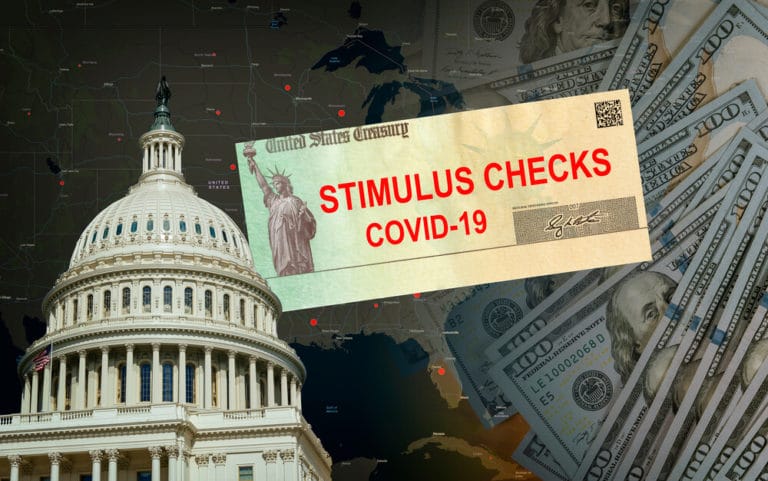
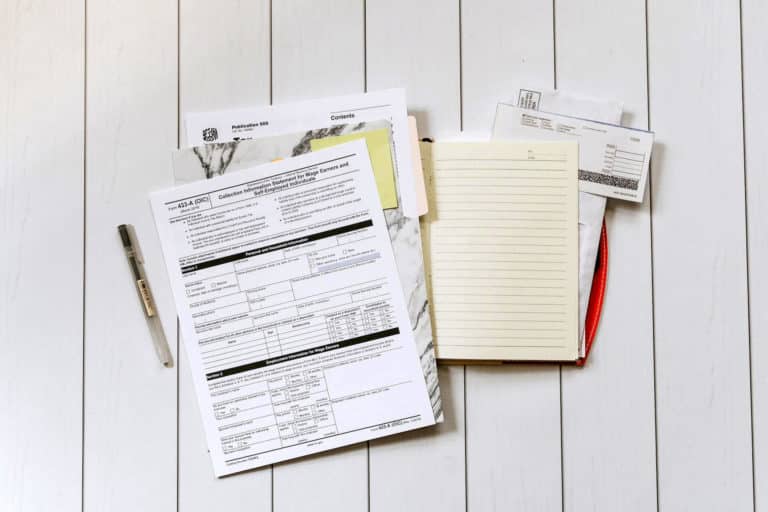

![Which Retirement Plan Should You Choose for Your Business? [Solo 401k vs SEP IRA vs SIMPLE IRA]](jpg/which-would-you-choose-solo-401k-vs-sep-ira-768x524.jpg)
![What to Do if Your 1099 is Incorrect [Fast Fix for 2023]](jpg/incorrect-1099-fix-768x512.jpg)
So many tasks can be done with QBDT that cannot be done with QBO.
Our company uses sales orders which QBO does not have therefore it is totally useless to us.
I just shake my head when I hear people talk about moving from QBDT to QBO. Why would anyone want to do such a thing? They will have a lot less flexibility and they will have to pay a monthly subscription. Stay with QBDT and purchase a little app for a ONE TIME cost of $14.95 from a company called Xtralogic and you can access your entire computer from your Android phone. I have been using their “Remote Desktop Client for Android” for six and a half years and I would NEVER leave QBDT for QBO! With Xtralogic app combined with Foxit Reader Printer, I can send reports from Quickbooks (or any program) right to my Android phone.
Xtralogic does not have an app for iPhones but iPhones are not designed for business anyways.
Please note: I am NOT a rep for Xtralogic! I use their app because it works so great! I much prefer to manage my own data and NOT have someone manage it that has absolutely no interest in my business! QBO is a serious downgrade NOT an upgrade!