GoBank: Taking Your Bank Out of a Building and Into Your Phone
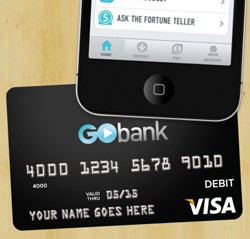 A bank where you decide which fees you want to pay, if any? In this age where you’re nickel and dimed for every single thing, is that even possible? GoBank is “banking” on the idea that you’ll be so pleased with their services you’ll want to pay them.
A bank where you decide which fees you want to pay, if any? In this age where you’re nickel and dimed for every single thing, is that even possible? GoBank is “banking” on the idea that you’ll be so pleased with their services you’ll want to pay them.
But don’t expect GoBank to be a brick and mortar building. From GreenDot, the company that provides pre-paid debit cards, GoBank is geared toward mobile bankers. They didn’t just add a mobile app for an already existing bank; the app is the bank, the bank is the app.
So How Does It Work?
Basically, GoBank works the same way many other mobile banking options do. As long as you use one of the 40,000 ATMs in their network, withdrawing cash is free, and you can make mobile deposits for free. Any monies deposited into your account are FDIC insured. There’s also no minimum balance requirement, which leads to one more way GoBank won’t be charging you more fees.
There Are Some Differences from Traditional Banking
Besides the dramatic reduction in fees, there are a few ways that using GoBank might look a little different than your traditional banking experience, though.
No Paper Checks
GoBank doesn’t issue checks to their customers. Checkbooks are housed online. They will mail checks to any third party at no cost to you. Consequently, there are no overdraft fees because, since all checks originate online, if the money isn’t in your account, you can’t overdraw it.
Making Cash Deposits
Let’s say you want to deposit money into your account. If you’re doing a direct deposit, depositing a check, or transferring money from another bank, the process will be pretty normal when compared with other banks. However, if you want to deposit cash, you must to go to any participating Walmart, Kmart, or 7-Eleven, and the cashier will make the transaction for you. Your cash will automatically be applied to your account.
Walmart, Kmart, and 7-Eleven are all across America, so that’s good. But the ease of quickly getting in and out of the first two isn’t so great. Plus, there are maximum transaction limits, depending on the location. At Walmart, you can only deposit $1,100 per transaction, while the max is $500 at Kmart and 7-Eleven. At all locations, the maximum cash deposit per day is $2,500.
No Savings Account
Also, you can’t accrue interest on your account, especially a savings account. They have a feature called “Money Vault,” which is a type of savings account, but your money won’t be making any money for you while it sits there.
You are much better off with one of the top high yield savings accounts if you are looking to gain interest.
No Joint Accounts
Back to that online checkbook: While you might like the freedom that not having a checkbook brings, the advanced planning required when housing your checkbook online is a luxury that some people just don’t have. And despite the budgeting help offered on the site, since GoBank doesn’t currently offer joint accounts maintaining a household budget that revolves around one account won’t work.
Younger Demographic
It’s pretty obvious from the look and feel of the site, that GoBank isn’t geared toward Baby Boomers or even Gen X’ers or Y’ers. From the cute little puppy mascot that shows up in various places around the site, to the use of “Bazinga” (a la Sheldon in the Big Bang Theory), it’s clear that GoBank is geared toward the younger crowd.
Customers can personalize their debit cards with a photo of their choice for a one-time fee of $9. Even a grandmother might draw the line at putting her grandkids on a credit card, but the selfie generation, notsomuch.
Is GoBank for Me?
It appears GoBank is hoping you won’t miss an actual bank building because they offer multiple ways to get in touch on their site. They have a contact form, as well as a phone number with customer service reps available Monday through Saturday from 5am to 6pm (PST). They even offer a mailing address.
GoBank seems to be a good alternative to traditional banking for those whom GreenDot knows well: the underbanked. It would also be a good alternative for those who are tired of all the fees and paperwork that comes with regular banking. If you’re completely mobile and want a bank that gets that and doesn’t penalize you for it, then GoBank might just be your best option.
What’s your take on GoBank? Are you a user? Share your opinion in the comments below.


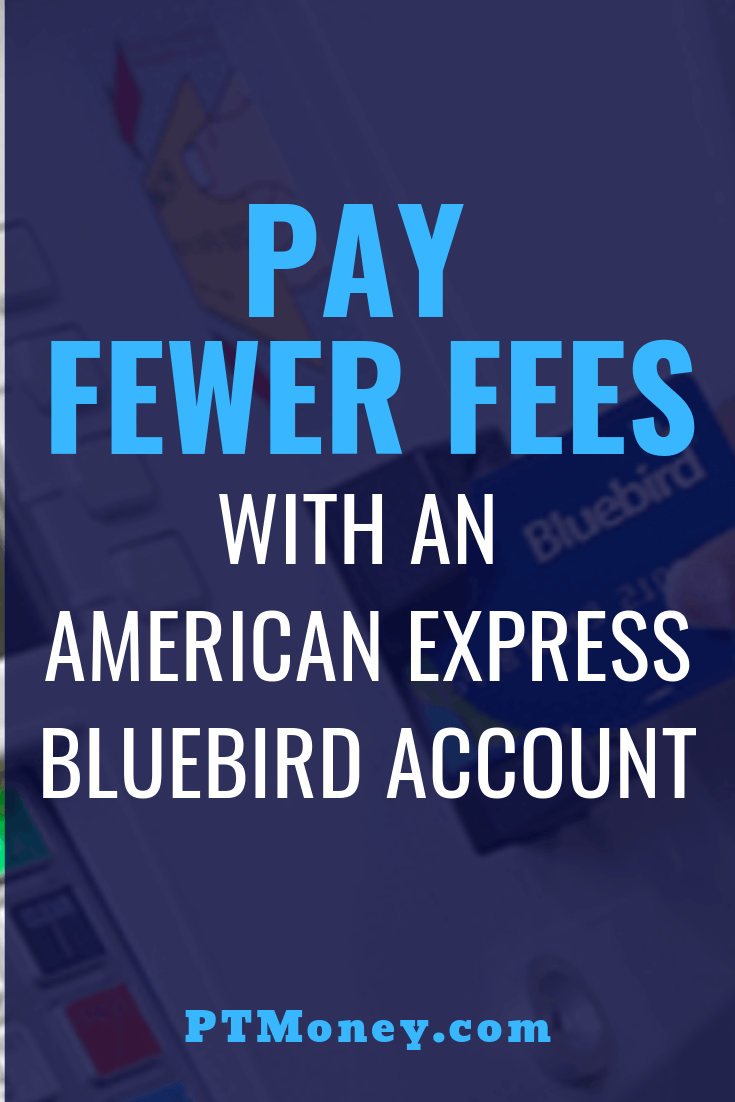

![10 Happy Years with Capital One 360 Checking [My Review]](jpg/capital-one-cafe-768x513.jpg)

I have a Gobank account and love it! i have my check direct deposited and it is posted when they get it, unlike B of A which held it for two days (payroll submits the pay electronically to ADP on wednesday with Friday being payday, with Gobank it is in my account by 2am thursday. B ofA held it until Friday) the no fee thing is true as well. yes they have no branches, but if you get a check, snap a picture and send it to them. I was a beta tester for Gobank and I dumped my bank afterusing them. Highly recommend!
I’m over the brick and mortar banks. With the exception of one credit card, I do ALL my banking online these days. Though I do typically rely on my computer over my cell phone. I travel quite a bit so unpredictable service would deter me, as would my international travel and the phone fees associated.
A pretty good premise, but for me right now, it won’t be practical from the standpoint of having little to no cell signal for my smartphone. My cellphone provider (one of the BIG four) lacks the ingenuity of what the 21st century has to offer due to weak cellphone signals from sparsely placed towers. A sort of trade-off for country living and living in a valley of sorts. No regrets, but still frustrating. Still, not being able to get a decent signal with 4GLTE capability in a city as huge as San Diego, CA falls directly on the provider’s shoulders.
Ah well, I do have a move to another state in my future….. 🙂